스마트폰에서 BTC채굴할 수 있는 앱을 소개하도록 한다.
또한 3시간마다 활성화 및 퍼즐 맞추기를 자동으로 할 수 있는 방법을 소개한다.
설치하기
아래 이미지를 클릭하여 앱을 설치하자.

당연히 윈도우, 맥용 앱도 제공한다.
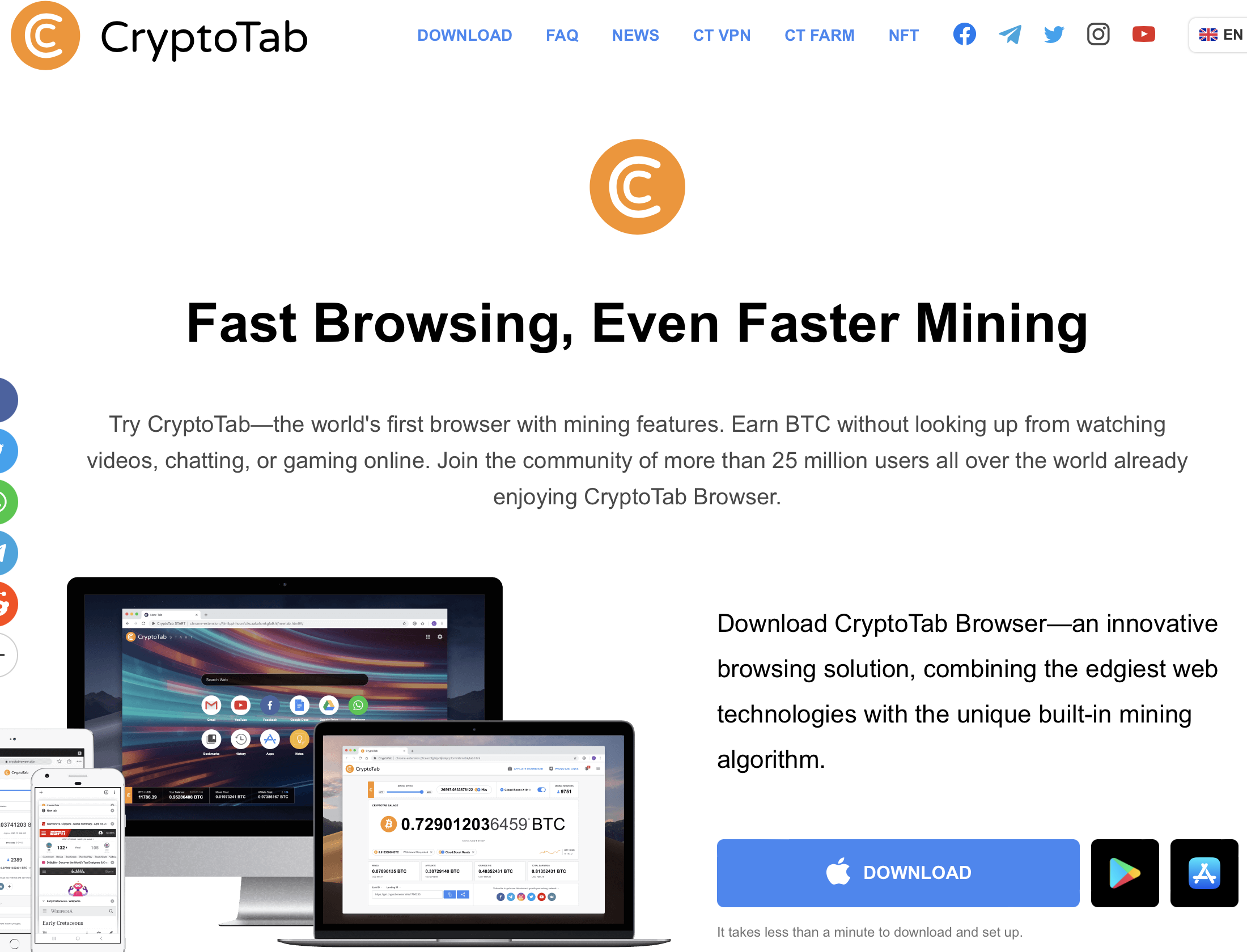
앱 설치 후 google 로그인을 하면 채굴이 시작된다.

이 채굴의 특징은 다음과 같다.
장점 :
- 사용 전력이 매우 적다.
- 발열이 거의 없다.
- 사용하지 않는 스마트폰을 재활용 할 수 있다.
단점 :
- 3시간마다 재활성화를 해주어야 한다.(물론 자동화 하는 방법이 있음)
3시간마다 재활성화를 자동화 하는 방법은 아래 앱을 설치하여 자동화 할 수 있다.
https://play.google.com/store/apps/details?id=com.inscode.autoclicker
Auto Clicker Macro: Clickmate - Google Play 앱
Clickmate: 앱과 게임에서 터치와 탭을 기록하고 반복합니다. [NO ROOT]
play.google.com
위의 앱을 사용해서 자동화 하는 방법은 활성화 하는 동작을 녹화하여 무한 반복 시킬 수 있기 때문이다.
사용방법이 어렵다면 youtube를 검색해서 영상을 참고하기 바란다.
오버레이창이 뜨면 원래앱은 반드시 완전 종료해 주도록 한다.
https://get.cryptobrowser.site/34473645
Earn coins while browsing the web
Earn bitcoins while watching videos, chatting, or playing online. It has never been so easy to increase your income! Tell your friends about CryptoTab Browser, invite them to join, and earn more together. Grow your network—get more profit!
get.cryptobrowser.site
https://get.cryptobrowser.site/34505456
Earn coins while browsing the web
Earn bitcoins while watching videos, chatting, or playing online. It has never been so easy to increase your income! Tell your friends about CryptoTab Browser, invite them to join, and earn more together. Grow your network—get more profit!
get.cryptobrowser.site
'암호화폐' 카테고리의 다른 글
| DogeCoin Mining (0) | 2021.02.22 |
|---|
