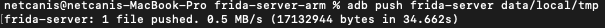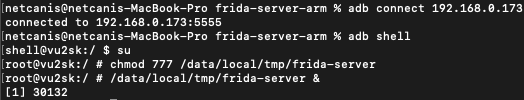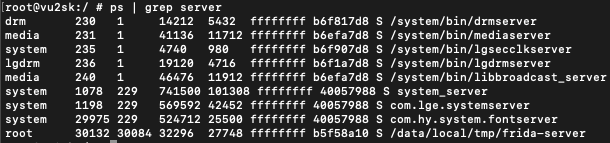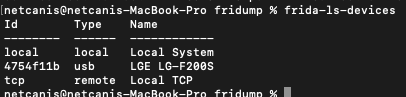add google() dependency in your build.gradle file.
allprojects {
repositories {
google() // this one is missing in your code
jcenter()
}
}
and use implementation instead of compile as it was deprecated.
2020/07/11 - [Android/Kotlin] - byte array to hex string
2020/07/11 - [Android/Tips] - Android API Level 및 명칭
2020/07/11 - [Android/Rooting] - LG 펌웨어 추출 및 OS 다운그레이드 (kdz file)
2020/07/11 - [Android/Rooting] - 안드로이드 Fridump 환경설정 (4/4)
2020/07/11 - [Android/Rooting] - 안드로이드 Fridump 환경설정 (3/4)
2020/07/11 - [Android/Rooting] - 안드로이드 Fridump 환경설정 (2/4)
2020/07/11 - [Android/Rooting] - 안드로이드 Fridump 환경설정 (1/4)
2020/06/16 - [OS/Mac OS X] - duplicate symbol 에러 해결
2020/06/12 - [iOS/Jailbreak] - Fridump 사용법 (4/4) - 결과물 바이너리 검색
2020/06/03 - [iOS/Objective-C] - NSString <-> CBUUID
2020/06/03 - [iOS/Swift] - 위치서비스(location service) 활성화 여부 체크
'개발 > Android' 카테고리의 다른 글
| 웹에서 안드로이드 앱을 실행 (Custom URL Scheme) (0) | 2020.07.14 |
|---|---|
| Webview에서 새로운창 출력 (0) | 2020.07.11 |
| byte array to hex string (0) | 2020.07.11 |
| Android API Level 및 명칭 (0) | 2020.07.11 |
| ERROR: Could not get unknown property 'com' for root project 'myApp' of type org.gradle.api.Project (0) | 2020.07.11 |